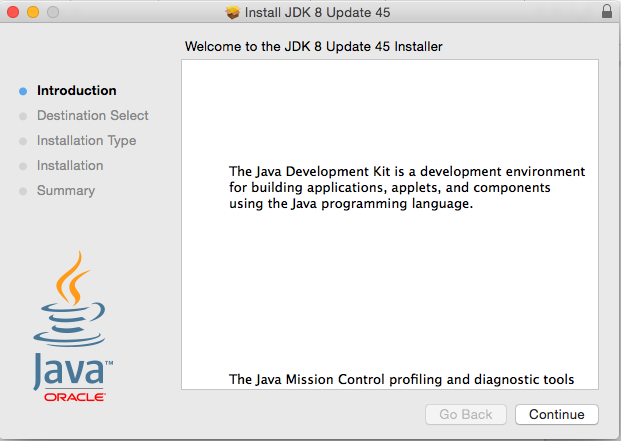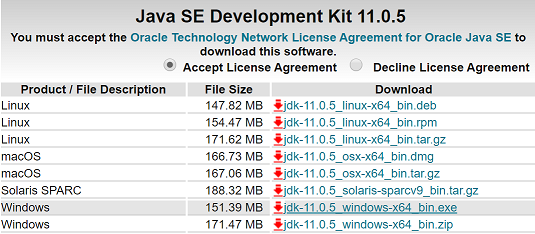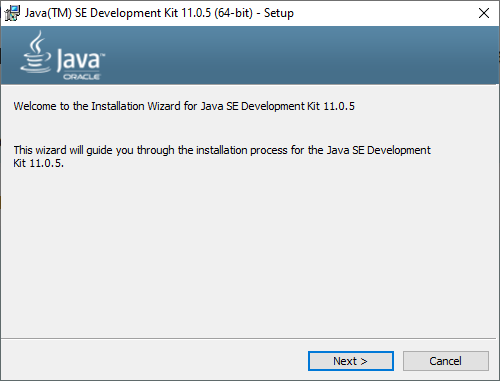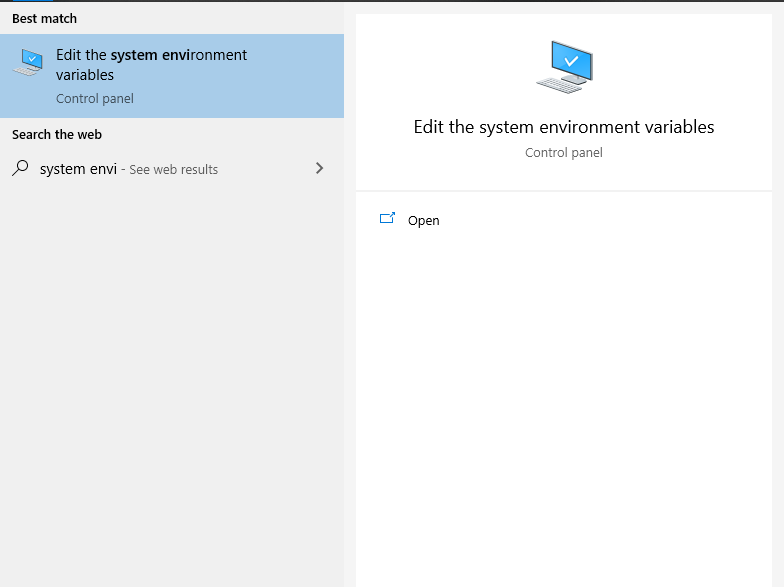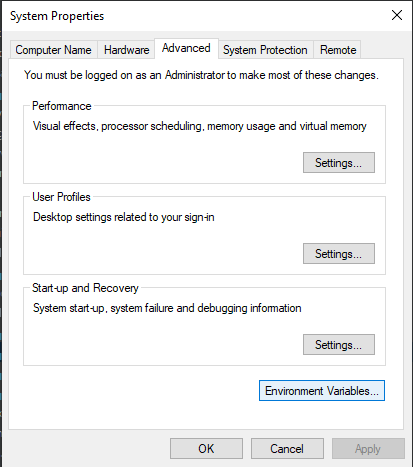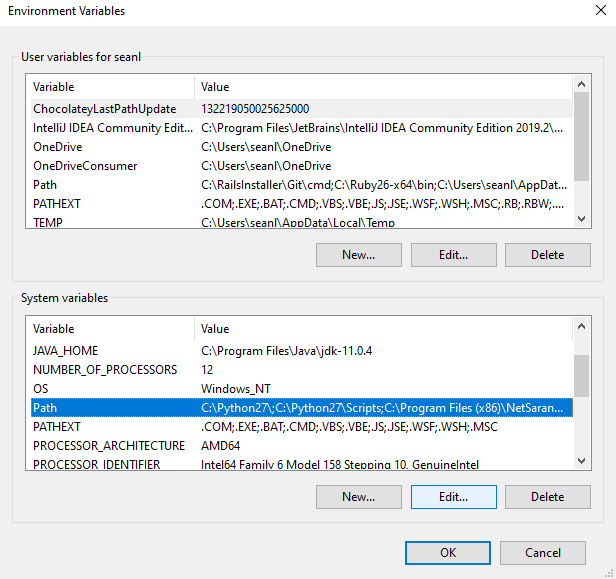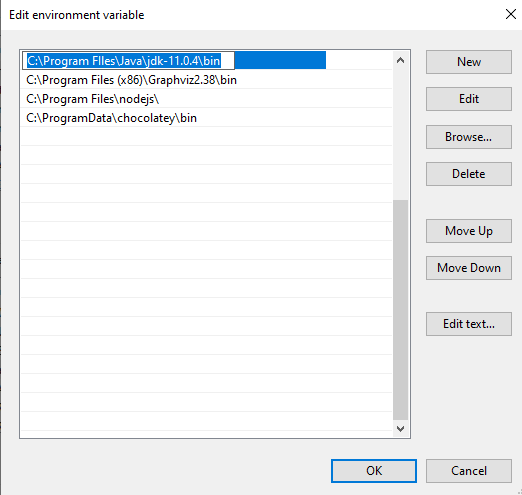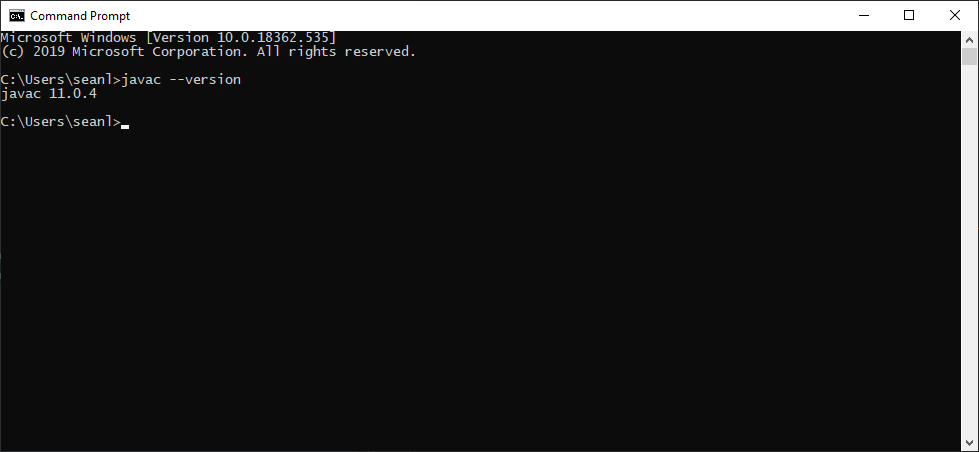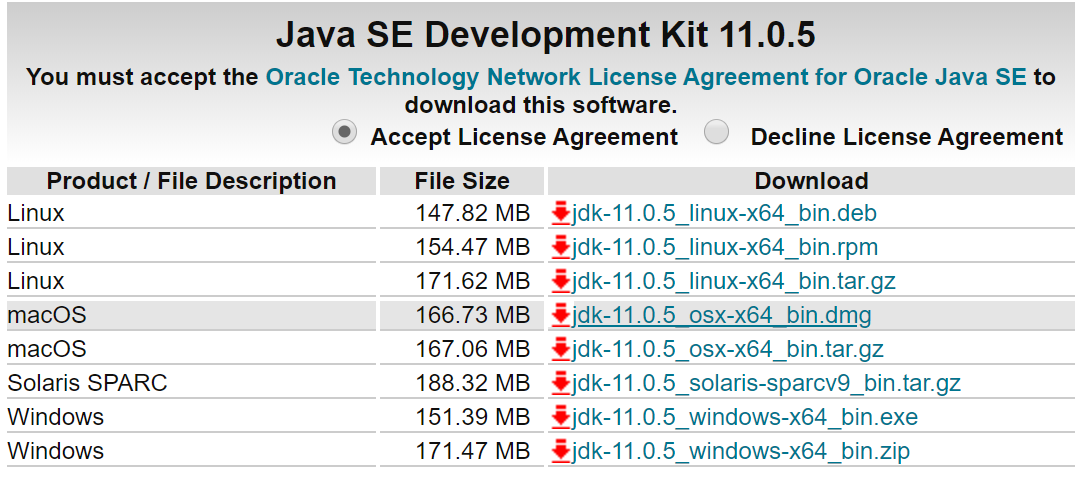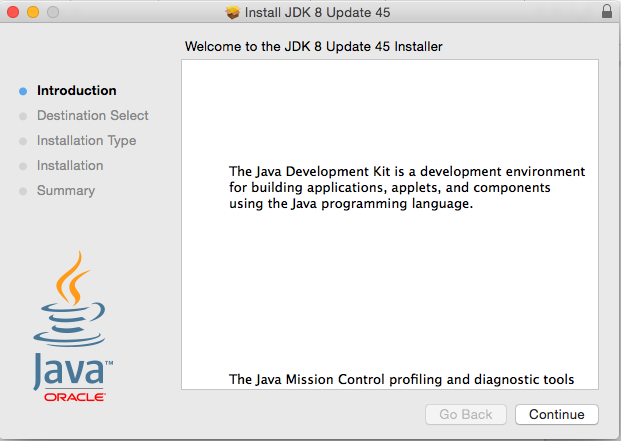Setting Up Java
We will be mainly using jdk-11 for CS2030!
For Windows Users
- To download the jdk version 11 installer, go to the link here
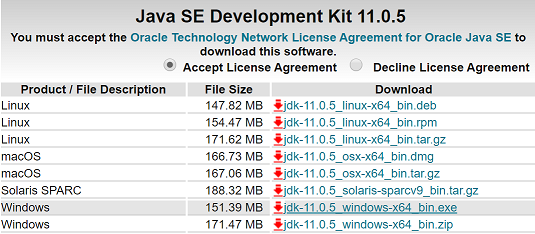
- Open the exe file and run the installation, accepting all default configurations.
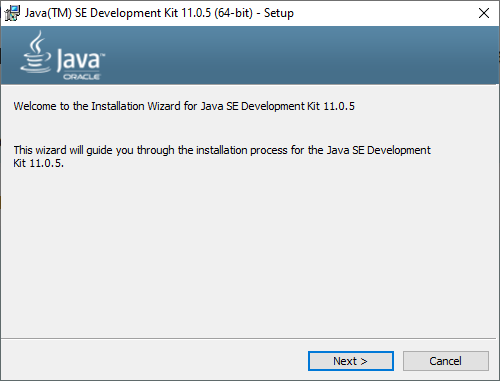
- Following which, you need to edit your environment variables
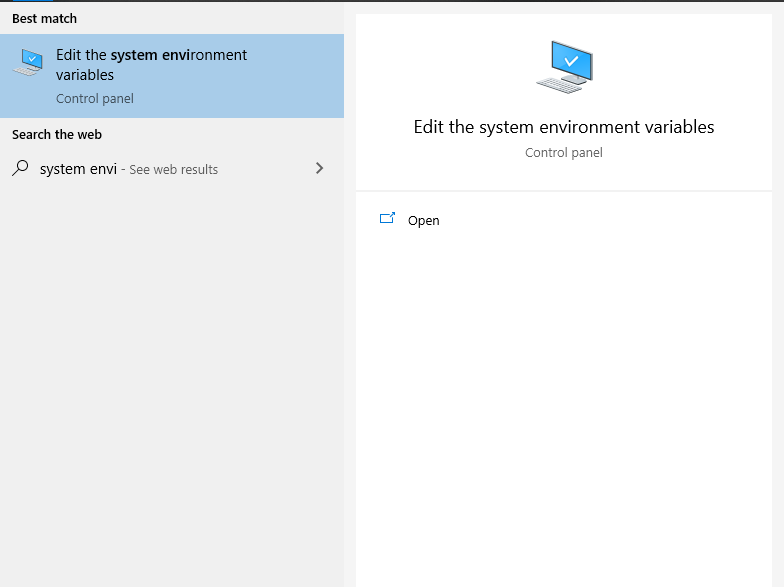
- Click on Environment Variables.
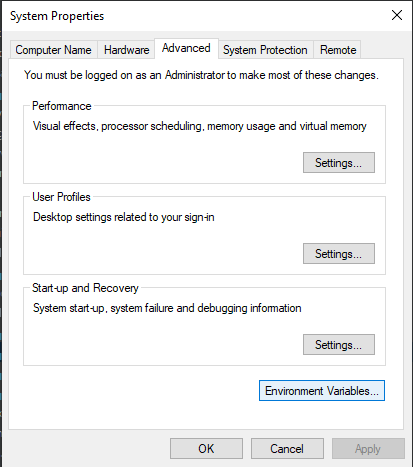
- Under System Variables, go to PATH and click Edit.
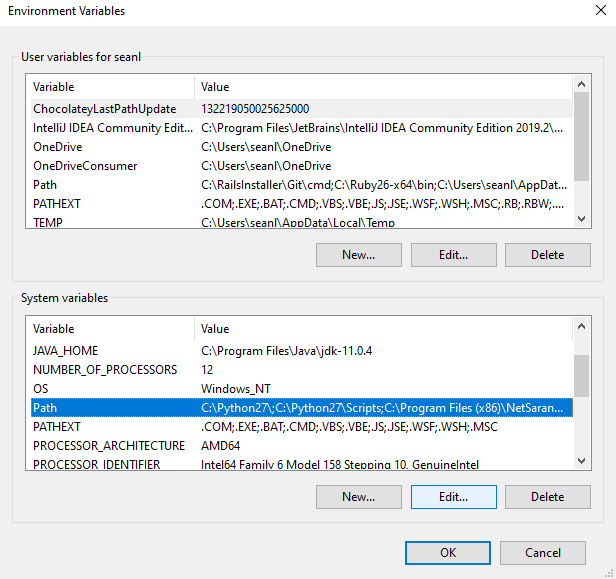
- Finally, add a new Environment Variable which links to the bin folder of the jdk folder in your Program Files.
Once you are done, click OK.
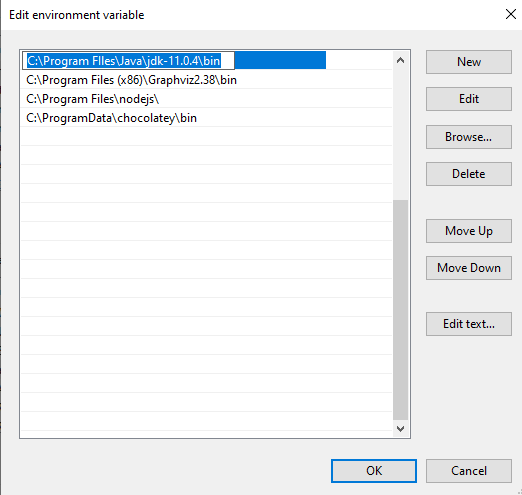
- To make sure you have jdk installed properly, you can run
javac --version on your terminal.
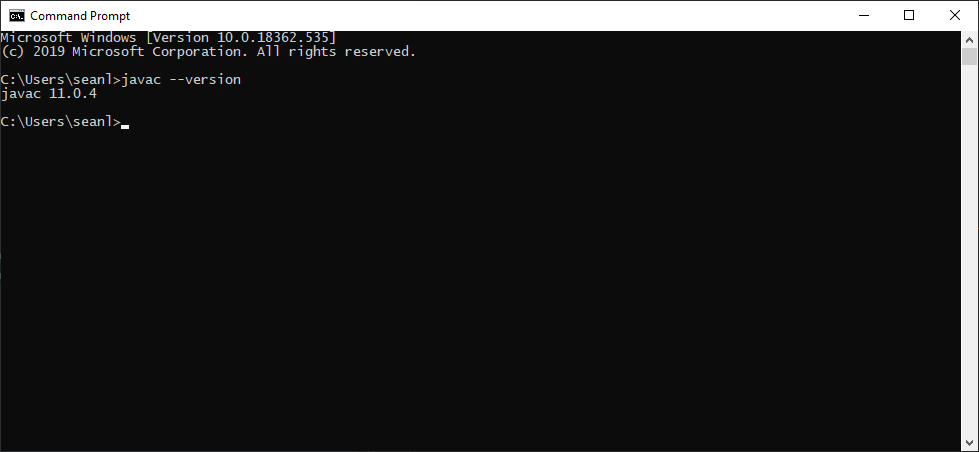
- Note that you also should run User
path on the terminal to check if the directory containing java.exe is there.
For MacOS Users
- To download the jdk version 11 installer, go to the link here
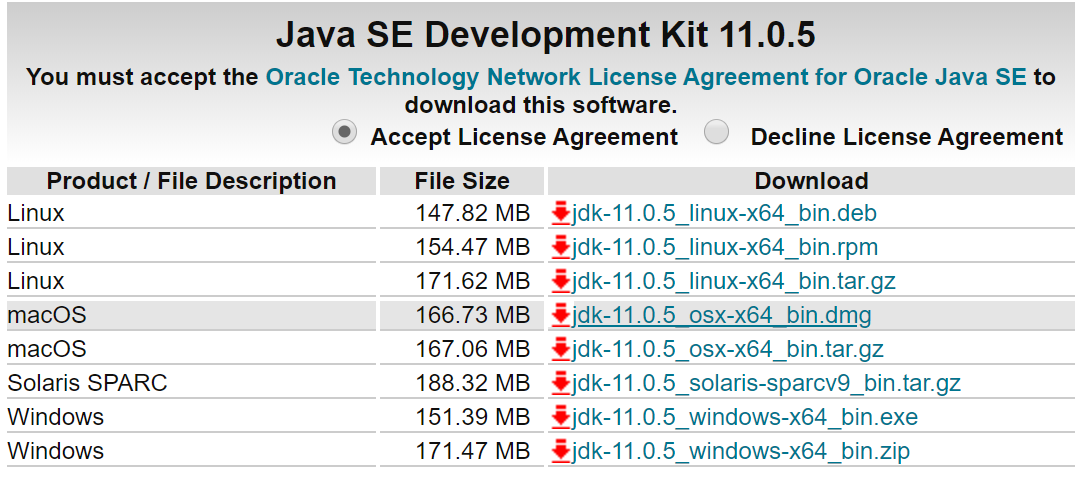
- Open the dmg file and run the installation, accepting all default configurations.