Lecture 3
Learning Objectives
At the end of this lecture, students should
- be familiar with the concept and power of method overriding
- understand how Java dispatches methods that have been overridden
- appreciate the usefulness of overriding
equalsandtoStringin theObjectclass - be exposed to the
Stringclass and its associated methods, especially the+operator - be aware that inheritance can be easily abused and leads to bad code
- understand the differences between HAS-A and IS-A relationship
- be able to use composition to model classes with HAS-A relationship
- be able to use inheritance to model classes with IS-A relationship
- understand the Liskov Substitution Principle and thus be aware that not all IS-A relationship should be modeled with inheritance
- understand the purposes of the Java keyword
final
Java Object class
In Java, every class inherits from the class Object implicitly. The Object class defines many useful methods that are common to all objects. The two useful ones are :
equals(Object obj), which checks if two objects are equal to each other, andtoString(), which returns a string representation of the object, and is a better way to print an object than theprint()method andPrintableinterface we write.
The equals() method as implemented in Object, only compares if two object references refer to the same object. In the Figure below, we show an array circles with three Circle objects. All three circles are centered at (0, 0) with radius 10. They are created as follows:
1 2 3 4 | Circle[] circles = new Circle[3]; circles[0] = new Circle(new Point(0, 0), 10); circles[1] = new Circle(new Point(0, 0), 10); circles[2] = circles[1]; |
When you check circles[0].equals(circles[1]), however, it returns false, because even though circles[0] and circles[1] are semantically the same, they refer to the two different objects. Calling circles[1].equals(circles[2]) returns true, as they are referring to the same object.
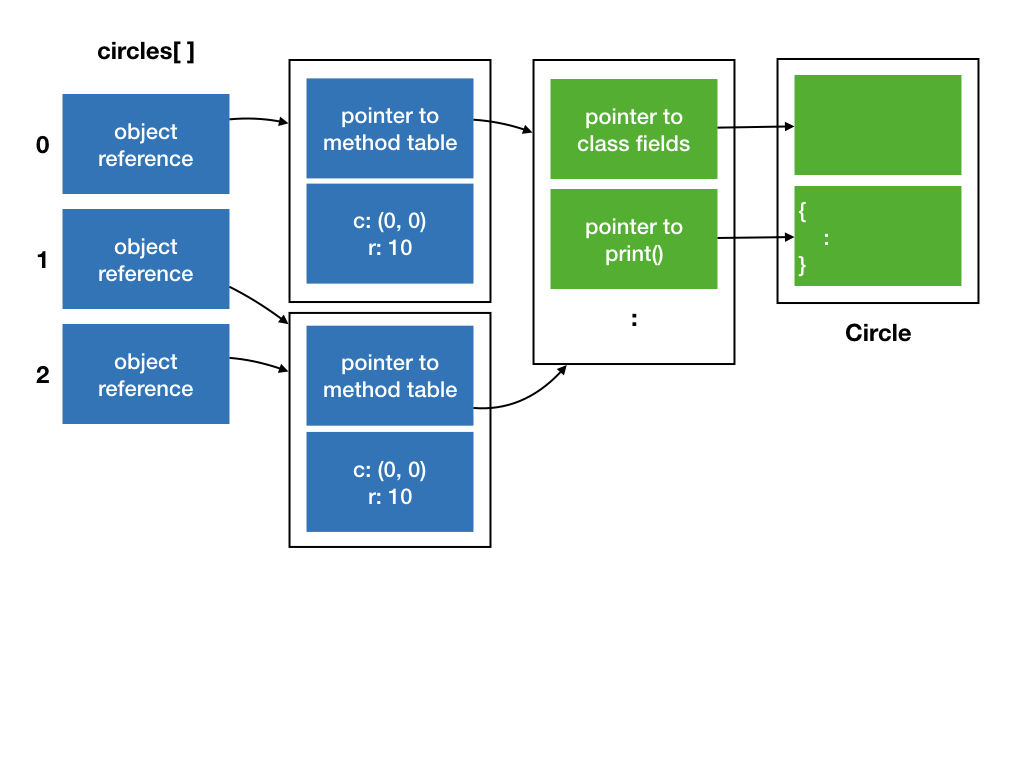
What if you need a method that compares if two circles are semantically the same? You can implement your own method, say isTheSameCircle(Circle c). But, the equals() method is universal (all classes inherits this method) and is used by other classes for equality tests. So, in most cases, we can implement a method called equals() with the same signature with the semantic that we want[^8].
That's right. Even though we cannot have two methods with the same signature in the same class, we can have two methods with the same signature, one in the superclass (or the superclass's superclass, and so on), one in the subclass. The method in the subclass will override the method in the superclass. For example,
1 2 3 4 5 6 7 8 9 10 11 12 13 14 15 | class Circle implements Shape, Printable { : @Override public boolean equals(Object obj) { if (this == obj) { return true; } if (obj instanceof Circle) { Circle circle = (Circle) obj; return (circle.center.equals(center) && circle.radius == radius); } else { return false; } } } |
Line 10 above compares if the two center points are equal, and the two radius values are equal. So, we compare if the two circles are semantically the same. The rest of this code requires some explanation:
- Line 3 uses the same
@Overrideannotation that we have seen before -- we are telling the compilers that we are overriding a method in the superclass. - Line 4 declares the method
equals, and note that it has to have exactly the same signature as theequals()method we are overriding. Even though we meant to compare twoCircleobjects, we cannot declare it aspublic boolean equals(Circle circle), since the signature is different and the compiler would complain. - Since
objis of anObjecttype, we can actually pass in any object to compare with aCircle. Line 5 checks if the comparison makes sense, by checking ifobjis instantiated from aCircleclass, using theinstanceofkeyword. Ifobjis not even aCircleobject, then we simply returnfalse. - If
objis an instance ofCircle, we assignobjto a variable of typeCircleand compare as in Line 10.
For the code above to work, we have to override the equals method of Point as well. That is left as an exercise1.
One final note: polymorphism works here as well. If we have an object reference obj of type Object that refers to an instance of a Circle, calling obj.equals() will invoke the equals() method of Circle, not Object, just like the case of interfaces.
Recall that when a class implements an interface, an instance of that class can take on the type of that interface. Similarly, when a class inherits from a parent class, an instance of that class can take on the type of the parent class. So, we can do the following:
1 2 | Circle c = new Circle(new Point(0,0), 10); Object o = c; |
Line 2 assigns the circle object c to o of type Object. So, both o and c are referring to the same objects. Due to type checking at compile time, however, Java does not allow methods and fields in the subclass (e.g., Circle) that is not in the superclass (e.g., Object) to be called. In this example, only the methods known to Object can be accessed by o.
Now, consider what would happen if we override the method equals() from the Object class.
The method table will update the entry for equals() to point to the implementation provided by the Circle class, instead of the Object class.
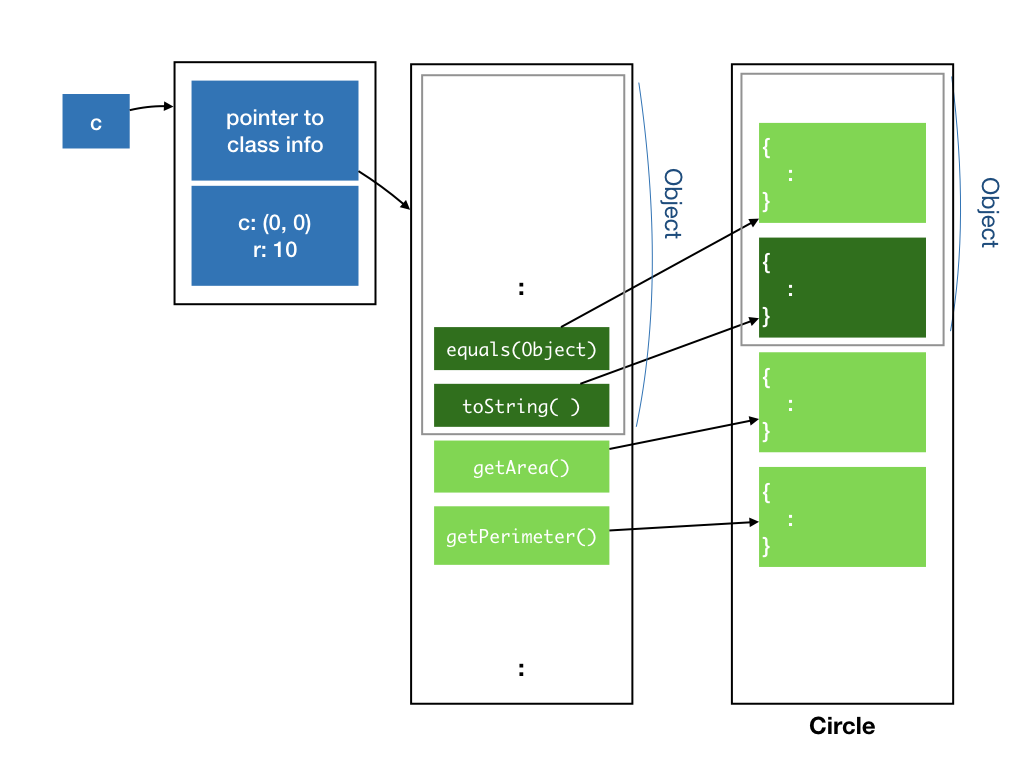
Now, consider what would happen if we overload the method equals() with one that takes in a Circle object. I also throw in a couple of System.out.print() to help us figure out what is going on.
1 2 3 4 5 6 7 8 9 10 11 12 13 14 15 16 17 18 19 20 21 | class Circle implements Shape, Printable { : @Override public boolean equals(Object obj) { System.out.println("equals(Object) called"); if (obj == this) { return true; } if (obj instanceof Circle) { Circle circle = (Circle) obj; return (circle.center.equals(center) && circle.radius == radius); } else { return false; } } public boolean equals(Circle circle) { System.out.println("equals(Circle) called"); return ((circle.center.equals(center) && circle.radius == radius); } } |
Since this new equals() method does not override the method in Object, it gets its own slot in the method table of Circle, instead of reusing one from the Object.
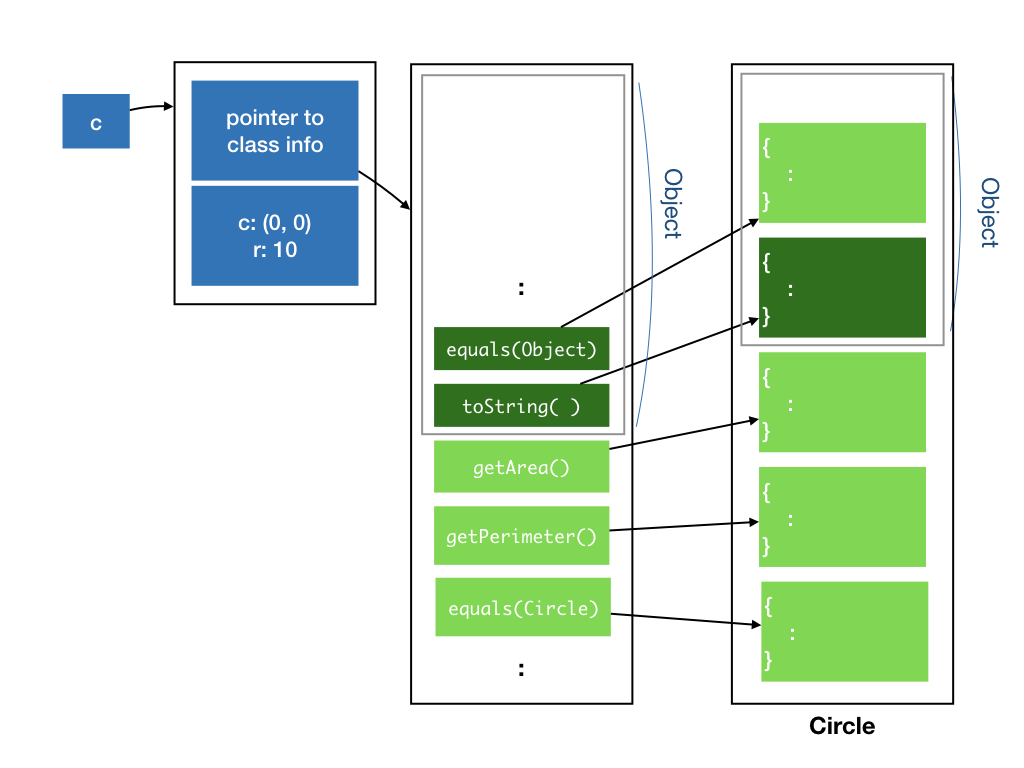
Now, consider which version of equals are called by the following:
1 2 3 4 5 6 7 8 9 10 11 | Circle c1 = new Circle(new Point(0,0), 10); Circle c2 = new Circle(new Point(0,0), 10); Object o1 = c1; Object o2 = c2; o1.equals(o2); o1.equals((Circle)o2); o1.equals(c2); c1.equals(o2); c1.equals((Circle)o2); c1.equals(c2); |
Lines 6-9 call equals(Object) defined in Circle, while Lines 10-11 call equals(Circle) defined in Circle. Let's look at why for each one:
- Line 6 calls
equalsof anObjectobject on anObjectobject. Java checks through all methods defined inObject, and finds a method that matches the signature, which is theequals(Object)(whichCirclehas overridden). This is the one that will get called. - Line 7-8 call
equalsof anObjectobject on aCircleobject. Java checks through all methods defined inObjectand finds one method that matches the signature, which isequals(Object)(whichCirclehas overridden). Even though there is another methodequals(Circle)defined, it is defined as part of theCircleclass, which Java refuses to access becauseo1is declared to have the typeObject. Since the only method that Java can find has an argument of typeObject, the argument is cast as anObjectwhenequalsis invoked. - Line 9 calls
equalsof aCircleobject on anObjectobject. Java finds a method with the matching signature,equals(Object), and invokes that. - Finally, Lines 10-11 call
equalsof aCircleobject on aCircleobject. Even though there are two overloaded methods which Java can call without type error, Java always invokes the most specific method, in this case,equals(Circle).
Why do we need to override equals in Object, rather than just using the Circle-specific equals(Circle)? As shown above, only when an object declared as Circle calls equals on another Circle object, the Circle-specific equals(Circle) is invoked.
To write code that is general and reusable, we should exploit OO polymorphism, that means different subclasses of Object implement their own customized version of equals, and the right version of equals will be called.
One example of where this is called the contains(Object) method from class ArrayList (we will cover this later in class), which checks if an object is already in the list, and to check this, it checks for equality of the given object with every object in the ArrayList, by calling equals(Object).
toString
We now turn our attention to another method in Object that we could override, the toString() method. toString() is called whenever the String representation of an object is needed. For instance, when we try to print an object. By default, the toString of Object simply prints the name of the class, followed by @, followed by the reference. It is often useful to override this to include the content of the object as well, for debugging and logging purposes. This is a much more useful and flexible way than writing our own print() method as we have seen in earlier lectures, since we are not limited to printing to standard output anymore.
java.lang.String
String is one of the many useful classes provided by Java. You can skim through to see what methods are available and keep the API reference handy.
1 2 3 4 5 6 | class Point { : public String toString() { return "(" + x + "," + y ")"; } } |
Now, if we run:
1 2 | Point p = new Point(0,0); System.out.println(p); |
It should print (0,0) instead of Point@1235de.
The ability to override methods that you inherit from a parent, including root class Object, makes overriding an extremely powerful tool. It allows you to change how existing libraries behave, and customize them to your classes, without changing a single line of their code or even accessing their code!
As Uncle Ben said, "With great power, comes great responsibility." We must use overriding and inheritance carefully. Since we can affect how existing libraries behave, we can easily break existing code and introduce bugs. Since you may not have access to these existing code, it is often tricky to trace and debug.
Using super To Access Overridden Methods
After a subclass overrides a method in the superclass, the methods have been overridden can still be called, with super keyword.
For instance, the following toString implementation of Point calls the toString from Object, to prefix the string representation of Point with the class and reference address.
1 2 3 4 | @Override public String toString() { return super.toString() + " (" + x + "," + y + ")"; } |
The protected and Default Access Modifiers
In the last lecture, when we inherit Circle from PaintedShape, we set the fields fillColor etc to private, to create an abstraction barrier between the superclass and its subclasses. This barrier allows the implementor of the superclass to freely change the internal representation of the superclass without worrying about the effect on the subclasses.
Sometimes, the implementor of a superclass may choose to allow the subclasses to have access to some of its fields and methods, but yet prevent other classes from accessing them. This type of access restriction can be achieved with the protected access modifier.
protected in Other Languages
C++ and C# both provide protected keyword, allowing subclasses to access protected fields and methods of the superclass. Swift, however, decided that deciding fields/methods access based on inheritance complicates things without bringing any advantage and does not provide the protected access modifier.
Java Packages
So far we have written several classes and interfaces (Circle, Point, Shape, Printable, PaintedShape, Square, etc). We are using common names to name our classes and interfaces, and it is not inconceivable that in a large software project using external libraries that we will end up with multiple classes with the same name! For instance, Java library provides a Point class and a Shape interface as well.
Java package mechanism allows us to group relevant classes and interfaces together under a namespace. You have seen two packages so far: java.awt where we import the Color class from, and java.lang where we import the Math class from. These are provided by Java as standard libraries. We can also create our own package and put the classes and interfaces into the same package. We (and the clients) can then import and use the classes and interfaces that we provide.
Besides providing namespace to disambiguate classes or interfaces with the same name, Java package also provides another higher-layer of abstraction barrier. In Java, a protected field or method can be accessed by other classes in the same package.
Finally, Java has the forth access modifier known as the default modifier. This access modifier (or lack of it) is used when we do not specify public, protected, nor private. A field or member with no access modifier is private to the package -- it is public to all classes within the same package, but private to classes outside of the package. The default access modifier is also known as package-private by some.
The following table, taken from Oracle's Java Tutorial summarizes the access modifiers:
| Access Modifier | Class | Package | Subclass | World |
|---|---|---|---|---|
| public | Y | Y | Y | Y |
| protected | Y | Y | Y | N |
| no modifier | Y | Y | N | N |
| private | Y | N | N | N |
In Java, every class belongs to a package, whether we like it or not. If we do not declare that a class belongs to a package, then it belongs to the default package.
We will not be discussing package much more than what we have done today. You can learn more about packages via Oracle's Java Tutorial.
Modeling HAS-A Relationship
Inheritance in OO tends to get overused. In practice, we seldom use inheritance. Let's look at some examples of how not to use inheritance, and why.
You may come across examples online or in books that look like the following:
1 2 3 4 5 6 7 8 9 10 11 12 13 14 15 | class Point { protected double x; protected double y; : } class Circle extends Point { protected double radius; : } class Cylinder extends Circle { protected double height; : } |
Circle implemented like the above would have the center coordinate inherited from the parent (so it has three fields, x, y, and radius), and Cylinder would have the fields corresponding to a circle, which is its base, and the height. So, we are reusing the fields and the code related to initializing and manipulating the fields.
When we start to consider methods encapsulated with each object, things start to get less intuitive. What does getPerimeter() and getArea() of Cylinder means? How about distanceTo between a Cylinder and a Point? What is the meaning of a Circle containing a Cylinder?
The inheritance hierarchy above actually models the HAS-A relationship: A circle has a center (which is a point), a cylinder has a base which is a circle. Therefore, a better way to capture the relationship between the three types of objects is through composition:
1 2 3 4 5 6 7 8 9 10 11 12 13 14 15 16 17 | class Point { double x; double y; : } class Circle { Point center; double radius; : } class Cylinder { Circle base; double height; : } |
Composition allows us to build more complex classes from simpler ones, and is usually favored over inheritance.
The PaintedShape class from Lecture 2, for instance, could be modeled as a composition of a Style object and Shape object.
1 2 3 4 5 6 7 8 9 10 11 12 13 14 15 16 17 18 19 | class Style { Color fillColor; Color borderColor; : } class PaintedShape { Style style; Shape shape; : public double getArea() { return shape.getArea(); } : public void fillWith(Color c) { style.fillWith(c); } : } |
The design above is also known as the forwarding -- calls to methods on PaintedShape gets forwarded to either Style or Shape objects.
Modeling IS-A Relationship
A better situation to use inheritance is to model a IS-A relationship: when the subclass behaves just like parent class, but has some additional behaviors. For instance, it is natural to model a PaintedCircle as a subclass of Circle -- since a PaintedCircle has all the behavior of Circle, but has additional behaviors related to being painted.
1 2 3 4 | class PaintedCircle extends Circle { Style style; : } |
A more tricky situation for modeling a IS-A relationship occurs when the subclass behaves just like the parent class most of the time, but sometimes behave slightly differently than the parent. Consider how we model a rectangle and a square. Normally, we consider a square IS-A special case of a rectangle. So, we could model as:
1 2 3 4 5 6 7 8 9 10 11 12 13 14 15 | class Rectangle { double width, height; Point topLeft; Rectangle(Point topLeft, in width, int height) { this.topLeft = topLeft; this.width = width; this.height = height; } } class Square extends Rectangle { Square(Point topLeft, int width) { super(topLeft, width, width); } } |
So far, so good.
Now, suppose the two classes are written by two different developers. The developer who wrote Rectangle decided to add the method resizeTo:
1 2 3 4 5 6 7 | class Rectangle { : void setSize(int width, int height) { this.width = width; this.height = height; } } |
This developer assumes the behavior that, after calling setSize(w, h), the width of the rectangle will be w and the height will be h. He/she publishes this API, and another developer then assumes this behavior, and wrote some code, like:
1 2 3 4 | void doSomething(Rectangle r) { r.setSize(1, 2); : } |
Square do? Since Square is a subclass of Rectangle, it would inherit setSize from its parent, but it does not make sense to call setSize with two different parameters. Sure, Square can overload setSize and provide a setSize with one parameter only, but that does not prevent someone from calling setSize with two parameters on a Square. Someone could do the following and the code would still compile and run, turning the square into a rectangle!
1 2 | Square s = new Square(new Point(0,0), 10); s.setSize(4, 8); |
The Square developer can try to override setSize, to ignore the second parameter:
1 2 3 4 5 6 7 8 | class Square extends Rectangle { : @Override void setSize(int width, int height) { this.width = width; this.height = width; } } |
This makes more sense and would make everyone who uses Square happy -- a square is always a square -- but it introduces an inconsistency in behavior and will most likely break another part of the code that the developer is totally unaware of. The developer of doSomething suddenly cannot assume that setSize works as intended and documented.
It is a developer's responsibility that any inheritance with method overriding does not alter the behavior of existing code. This brings us to the Liskov Substitution Principle (LSP), which says that: "Let \phi(x) be a property provable about objects x of type T. Then \phi(y) should be true for objects y of type S where S is a subtype of T."
This means that if S is a subclass of T, then an object of type T can be replaced by an object of type S without changing the desirable property of the program.
In the example above, this means that everywhere we can expect rectangles to be used, we can replace a rectangle with a square. This was no longer true with the introduction of setSize method.
Preventing Inheritance and Method Overriding
Sometimes, it is useful for a developer to explicitly prevent a class to be inherited. Not allowing inheritance would make it much easier to argue for the correctness of programs, something that is important when it comes to writing secure programs. Both the two java classes you have seen, java.lang.Math and java.lang.String, cannot be inherited from. In Java, we use the keyword final when declaring a class to tell Java that we ban this class from being inherited.
1 2 3 | final class Circle { : } |
Alternatively, we can allow inheritance, but still prevent a specific method from being overridden, by declaring a method as final. Usually, we do this on methods that are critical for the correctness of the class.
1 2 3 4 5 6 | class Circle { : final public boolean contains(Point p) { : } } |
final variable
The keyword final has another use. When declaring a variable as final, just like
PI in Math, it prevents the variable from being modified. In other words, the variable becomes constant.
1 | public static final double PI = 3.141592653589793; |
Exercise
-
In the class
Point, add a new methodequalsthat overrides theequalsfromObject, so that when callingp.equals(q)on twoPointobjects, the method returntrueif and onlypandqcoincide (i.e., have the same coordinates). -
Consider the following classes:
FormattedTextadds formatting information to the text. We calltoggleUnderline()to add or remove underlines from the text. AURLis aFormattedTextthat is always underlined.1 2 3 4 5 6 7 8 9 10 11 12 13 14 15 16
class FormattedText { public String text; public boolean isUnderlined; public void toggleUnderline() { isUnderlined = (!isUnderlined); } } class URL extends FormattedText { public URL() { isUnderlined = true; } public void toggleUnderline() { // do nothing } }
Does it violate the Liskov Substitution Principle? Explain.
-
Consider each of the code snippets below. Will it result in a compilation or run time error? If not, what will be printed?
(a)
1 2 3 4 5 6 7 8 9 10 11 12 13
class A { void f() { System.out.println("A f"); } } class B extends A { } B b = new B(); b.f(); A a = b; a.f();
(b)
1 2 3 4 5 6 7 8 9 10 11 12 13 14 15 16 17 18
class A { void f() { System.out.println("A f"); } } class B extends A { void f() { System.out.println("B f"); } } B b = new B(); b.f(); A a = b; a.f(); a = new A(); a.f();
(C)
1 2 3 4 5 6 7 8 9 10 11 12 13 14 15 16 17
class A { void f() { System.out.println("A f"); } } class B extends A { void f() { super.f(); System.out.println("B f"); } } B b = new B(); b.f(); A a = b; a.f();
(d)
1 2 3 4 5 6 7 8 9 10 11 12 13 14 15 16 17
class A { void f() { System.out.println("A f"); } } class B extends A { void f() { this.f(); System.out.println("B f"); } } B b = new B(); b.f(); A a = b; a.f();
(e)
1 2 3 4 5 6 7 8 9 10 11 12 13 14 15 16 17
class A { void f() { System.out.println("A f"); } } class B extends A { int f() { System.out.println("B f"); return 0; } } B b = new B(); b.f(); A a = b; a.f();
(f)
1 2 3 4 5 6 7 8 9 10 11 12 13 14 15 16 17 18 19
class A { void f() { System.out.println("A f"); } } class B extends A { void f(int x) { System.out.println("B f"); // return x; <-- this line should not be here. } } B b = new B(); b.f(); b.f(0); A a = b; a.f(); a.f(0);
(g)
1 2 3 4 5 6 7 8 9 10 11 12 13 14 15 16
class A { public void f() { System.out.println("A f"); } } class B extends A { public void f() { System.out.println("B f"); } } B b = new B(); A a = b; a.f(); b.f();
(h)
1 2 3 4 5 6 7 8 9 10 11 12 13 14 15 16
class A { private void f() { System.out.println("A f"); } } class B extends A { public void f() { System.out.println("B f"); } } B b = new B(); A a = b; a.f(); b.f();
(i)
1 2 3 4 5 6 7 8 9 10 11 12 13 14 15 16
class A { static void f() { System.out.println("A f"); } } class B extends A { public void f() { System.out.println("B f"); } } B b = new B(); A a = b; a.f(); b.f();
(j)
1 2 3 4 5 6 7 8 9 10 11 12 13 14 15 16 17 18
class A { static void f() { System.out.println("A f"); } } class B extends A { static void f() { System.out.println("B f"); } } B b = new B(); A a = b; A.f(); B.f(); a.f(); b.f();
(k)
1 2 3 4 5 6 7 8 9 10 11 12
class A { private int x = 0; } class B extends A { public void f() { System.out.println(x); } } B b = new B(); b.f();
(l)
1 2 3 4 5 6 7 8 9 10 11 12
class A { private int x = 0; } class B extends A { public void f() { System.out.println(super.x); } } B b = new B(); b.f();
(m)
1 2 3 4 5 6 7 8 9 10 11 12
class A { protected int x = 0; } class B extends A { public void f() { System.out.println(x); } } B b = new B(); b.f();
(n)
1 2 3 4 5 6 7 8 9 10 11 12 13
class A { protected int x = 0; } class B extends A { public int x = 1; public void f() { System.out.println(x); } } B b = new B(); b.f();
(o)
1 2 3 4 5 6 7 8 9 10 11 12 13
class A { protected int x = 0; } class B extends A { public int x = 1; public void f() { System.out.println(super.x); } } B b = new B(); b.f();
-
Consider each of the code snippets below. Which will result in a compilation error?
(a)
1 2 3 4
class A { public void f(int x) {} public void f(boolean y) {} }
(b)
1 2 3 4
class A { public void f(int x) {} public void f(int y) {} }
(C)
1 2 3 4
class A { private void f(int x) {} public void f(int y) {} }
(d)
1 2 3 4 5 6
class A { public int f(int x) { return x; } public void f(int y) {} }
(e)
1 2 3 4
class A { public void f(int x, String s) {} public void f(String s, int y) {} }
-
If you override
equals()you should generally overridehashCode()as well, but let's leave that for another lesson on another day. ↩